From the 2016-2017 Catalog
Confidentiality of Student Records
NOTIFICATION OF RIGHTS UNDER THE FAMILY EDUCATIONAL RIGHTS AND PRIVACY ACT (FERPA)
The Family Educational Rights and Privacy Act (FERPA) affords students certain rights with respect to their education records.
These rights are included in the college Policies section in Appendix XVII.
From the 2016-2017 Catalog
POLICIES
Please refer to the Faculty/Staff Reserve shelf in the Library or to the College Policies section of this catalog for the complete policies and texts concerning the following:
Academic Dishonesty
Students of Housatonic Community College are expected to do their own work on assignments, laboratory exercises, quizzes, examinations and any other academic work. Cheating in any form is viewed by the faculty, the students and the administration as a most serious offense. See The Board of Regents Student Code of Conduct, Part D in Appendix I.
Academic dishonesty can result in your receiving an “F” grade on the paper or exam in question and/or an “F” grade in the course. “F” penalties are invoked by faculty members. Academic dishonesty can result in suspension from college or expulsion from college. The last two penalties can only be invoked through the Academic Dean.
Faculty members explain to students exactly what is meant by academic dishonesty and plagiarism and what the penalties are at the beginning of the semester. If you have any question on these issues, consult with the faculty member prior to undertaking the action or submitting the paper.
Housatonic Community College Copyright Policy for Students
Copyright refers to exclusive legal rights authors or owners have over their works for a specific period. These rights include copying whole or parts of works, creating derivative works, and distributing or performing the works. Non-compliance with copyright laws is a legal offense and can result in serious college penalties (see the Student Code of Conduct) and broader federal offenses. The full description of Copyright Policy for Students is in Appendix X.
Additionally, all copyright-protected material used must include the complete source citation and the rights holder. This information should appear on the same page as the material itself.
For copyright questions not answered by this information, please contact a librarian for assistance.
See Appendix X for the complete policy.
Blackboard e-Learning Platform
Blackboard is an e-Learning platform used by the Connecticut Community Colleges to deliver and manage course material on the web. All online and hybrid courses are taught using Blackboard. Additionally, all college faculty post their class syllabi on Blackboard and many also use Blackboard as a supplement to classroom instruction. For example, to post announcements and course materials, administer examinations, submit student grades, and communicate with their students through e-mail, discussion forums, etc. Students are required to check Blackboard for course activity information in the event of a course cancellation.
Students can learn about how to use Blackboard by visiting our distance Education office in Beacon Hall Room 272, calling Jose Labrador, Acting Director of Education Technology at 203-332-5206, or online at the Housatonic web site:
www.housatonic.edu/webct/DL
OR by visiting the Frequently Asked Questions for BBLearn at https://websupport.ct.edu/items/taxonomy/BBLearn/all
Class Cancellations
Housatonic has the right to cancel any class or to change instructors. Upon course cancellation, a student will be notified and referred to an advisor or counselor who will meet with the student to select another ongoing course in which the student will be enrolled provided he/she meets the pre-requisites/parallels. Restrictions apply in equipment-related courses, and ENG* 101 and ENG* 102.
Weather (or Other) Cancellations
Occasionally classes have to be cancelled because of extreme weather conditions or other emergencies. The most detailed information is on the HCC website www.housatonic.edu or by calling 203-332-5200. Students should login to myCommNet to sign up for myCommNet Alert text messages to receive weather cancellations and closings.
Students are required to check Blackboard for course activity information in the event of a class cancellation.
Faculty Absences
If a faculty member is going to be late or cannot meet a class because of an emergency, he or she will make every effort to have someone inform you. However, if any faculty member is late arriving for class (more than 20 minutes), you can:
- Go to the Academic Dean (LH- A204a), the Evening Division Office in Beacon Hall (BH- 116) or the office of the department chair for that academic area (refer to “Where To Go For Help”) and ask for guidance;
- Circulate an attendance sheet with the course number and section for each student to sign. Provide this information to the offices listed above. At that point you are free to leave if you have received no other directions.
Computer Policies
Using computers is a very important part of your education. The HCC computer laboratories in Lafayette Hall, Beacon Hall, and in the Library are available for use by current HCC students. The lab hours are posted on the college web site. Labs are usually open when classes are in session and at specific times when the college is open and classes are not in session.
The Connecticut Board of Regents for Higher Education , and the State of Connecticut have endorsed uniform policies regarding computer use and computer software ownership. Under these policies, students cannot use the laboratory facilities to create software for any illegal activity nor can they use these facilities for personal work whether for a profit or non-profit purpose. Software cannot be duplicated or loaded unless the duplication or loading is directly related to a course and is under the direct supervision of a faculty member. Further, college policy forbids viewing pornographic or other potentially offensive material on the college computers. Violation of any of these policies may result in disciplinary action.
For the complete policy see Appendix IV.
Bringing Your Children to School
Generally, visitors are not allowed in the classroom. However, if, in an emergency situation, you need your child with you when you are attending class, you are required to receive permission from the instructor. If approved, you must have the child or children with you in the classroom at all times. You cannot leave your children unattended anywhere in the college.
Drug-Free Workplace
The Connecticut Board of Regents for Higher Education adopted the policy on drug-free workplaces for the system of community colleges.
No student or employee shall knowingly possess, use, distribute, transmit, sell, or be under the influence of any controlled substance on the college campus or off the college campus at a college-sponsored activity, function, or event. Use or possession of a drug authorized by a medical prescription from a registered physician shall not be a violation of this provision.
For the complete policy see Appendix XII.
Standards and Procedures for Student Discipline
The Connecticut Board of Regents for Higher Education has adopted the policy on student discipline for the system of community colleges.
For the complete policy see Appendix I.
Student Rights
As a student, you are entitled to an atmosphere conducive to learning and to impartial treatment in all aspects of the teacher/student relationship. This includes the right to be evaluated solely on academic performance and not on any matter irrelevant to that performance. As a student you are free to take reasoned exception to the data or views offered in any course, but you are responsible for learning the content of the course of study as defined by official college publications, such as the college catalog.
For the complete policy see Appendix II.
Change of Address
The college must have your correct address and your correct name at all times. Therefore, you are required to report any change of address or name to the Registrar’s Office immediately, using a Change of Personal Data form.
Cell Phones/Pagers (edited 8/26/15)
Cell phones and other electronic devices are to be used in class only for class related activities at the discretion of the instructor. Students who ignore this policy may be asked to leave class or face grade penalties. When there are extenuating circumstances that require students to be available by phone or pager, the students should inform the instructor prior to class, so that together they can arrive at an agreement concerning the device.
Gambling
Gambling of any type on the college campus or at a college sponsored activity, function, or event subjects you to disciplinary action. Connecticut General Statutes state that “any person who plays at any game for any valuable thing, or solicits another to do the same, upon any public conveyance, or wins or loses any valuable thing by so playing or betting on such play or by sharing in any stake or wager of those who bet or play, shall be fined not more than two hundred dollars and imprisoned not more than six months.” See Student Code of Conduct, Part D in Appendix I.
Smoking
The Act prohibits the use of electronic nicotine delivery systems and vapor products in buildings owned or leased and operated by the state or its political subdivisions. The Act defines electronic nicotine delivery systems as electronic devices that may be used to simulate smoking in delivering nicotine or other substances to a person who inhales from it, and includes cigarettes, cigars, cigarillos, pipes and related devices. Vapor products are defined as any product that uses a heating element, power source, electronic circuit, or other electronic, chemical, or mechanical means, regardless of shape or size, to produce a vapor that may or may not include nicotine and which is inhaled by the user.
People with Disabilities
This policy is put forth to ensure that no qualified person be excluded from participation in, be denied the benefits of, or otherwise be subjected to, discrimination under any program or activity on a community college campus.
For the complete policy see Appendix VI.
Racism and Acts of Intolerance
The community colleges have long been committed to providing educational opportunities to all who seek and can benefit from them, as evidenced in the mission statements and policies concerning student rights, affirmative action, and equal opportunity. The Connecticut Board of Regents and the colleges recognize that an important part of providing opportunity is creating a welcoming environment in which all people are able to work and study together, regardless of their differentness.
See Appendix VI for the complete policy.
Policy Against Sexual Harassment
Sexual harassment is a form of sex discrimination which is illegal under state and federal law and is also prohibited by the Connecticut Board of Regents for Higher Education Non-Discrimination Policy.
In accordance with the Board policy sexual harassment may be described as:
Any unwelcome sexual advance or request for sexual favors, or any conduct of a sexual nature when (1) submission to such conduct is made either explicitly or implicitly a term or condition of an individual’s employment or education, (2) submission to or rejection of such conduct by an individual is used as a basis for employment or academic decisions affecting the individual, or (3) such conduct has the purpose or effect of substantially interfering with an individual’s academic or work performance or creating an intimidating, hostile or offensive employment or educational environment.
For the complete description of conduct which may constitute sexual harassment see the Connecticut Board of Regents Sexual Misconduct, Sexual Assault, and Intimate Partner Violence Policy and the Connecticut Board of Regents Student Code of Conduct in Appendix I.
Should you find yourself in a situation which you suspect may be a type of sexual harassment, you are urged to speak with the Dean of Students, the Director of Student Development and Services, or the Director of Human Resources/Affirmative Action Officer. Any of these individuals will advise you of appropriate channels available to you and will respect the confidentiality of the situation.
Policy Regarding Reporting Suspected Abuse or Neglect of a Child
The BOR acknowledges the special care required for those students under 18 years of age on its campuses and strives to protect them from any form of abuse or neglect.
According to state law, with the exception of student employees, any paid administrator, faculty, or staff, who in the course of their employment has reasonable cause to suspect or believe that a person under the age of 18 years has been abused or neglected, has been placed in imminent harm or has had a non-accidental injury is required to report to the Department of Children and Families within 12 hours of becoming aware of or suspecting abuse, neglect or imminent harm to a child.
The BOR further requires report of any witnessed or suspected child abuse or neglect on a CSCU campus to their immediate supervisor in addition to DCF. The supervisor must report the incident to his or her director or vice president who must then inform the campus President and the System Office Vice President for Human Resources.
If the incident is determined to be credible, the Chief Human Resources Officer will assign an objective person to investigate the report.
For the complete policy on Reporting Child Abuse see Appendix XX.
Violence in the Workplace Prevention
The Connecticut Board of Regents for Higher Education has adopted a zero tolerance for violence in the workplace policy. “Violence” is defined as an overt act or threat of harm to any person or property, or any act that poses a substantial threat to the safety of any person or property.
For the complete policy see Appendix VII.
Domestic Violence
Domestic Violence knows no gender, class, religion, education, or economic standing. Housatonic is a community, and domestic violence needs to be addressed by the community. Knowledge and understanding are important and effective tools that faculty, students and staff can call upon to help a victim stay safe.
The following staff members are Safety Network Liaisons and are trained in domestic violence facilitation:
- Janet Lanci
Assistant Professor
203-332-8548, Room BH-231
- Mickey Reed
Coordinator, OTA Program
203-332-5214, Room LH-C226
- Heidi Szobota
Director, Early Childhood Lab School
203-332-5030, Room LH-B137a
In addition, resource material is available for viewing or loan in the Women’s Center, room BH-371 in Beacon Hall.
Policy Regarding Reporting Suspected Abuse or Neglect of a Child
The Connecticut Board of Regents (BOR) acknowledges the special care required for those students under 18 years of age on its campuses and strives to protect them from any form of abuse or neglect.
According to state law, with the exception of student employees, any paid administrator, faculty, or staff, who in the course of their employment has reasonable cause to suspect or believe that a person under the age of 18 years has been abused or neglected, has been placed in imminent harm or has had a non-accidental injury is required to report to the Department of Children and Families within 12 hours of becoming aware of or suspecting abuse, neglect or imminent harm to a child.
The BOR further requires report of any witnessed or suspected child abuse or neglect on a CSCU campus to their immediate supervisor in addition to DCF. The supervisor must report the incident to his or her director or vice president who must then inform the campus President and the System Office Vice President for Human Resources.
If the incident is determined to be credible, the Chief Human Resources Officer will assign an objective person to investigate the report.
For the complete policy on Reporting Child Abuse see Appendix XX.
AIDS and Other Communicable Diseases
The Connecticut Board of Regents for Higher Education reaffirms its commitment to provide a safe and healthy educational environment, safeguard the rights of individuals, and comply with state and federal anti-discrimination laws and regulations. Students and employees with AIDS, HIV infection, and other communicable diseases must be accorded the same rights and assume the same responsibilities as all other members of the community college community.
For the complete policy see Appendix V.

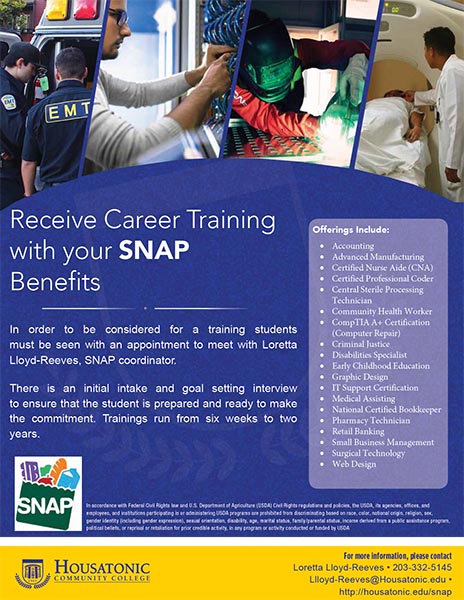




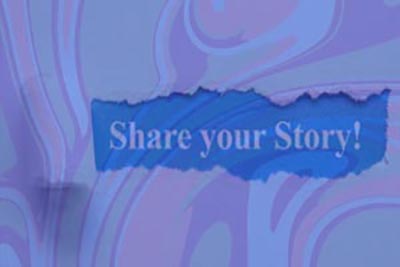



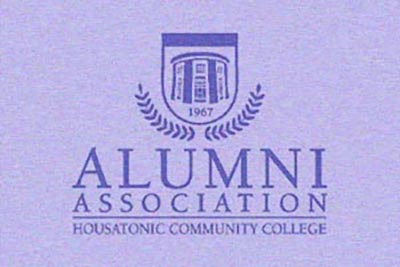





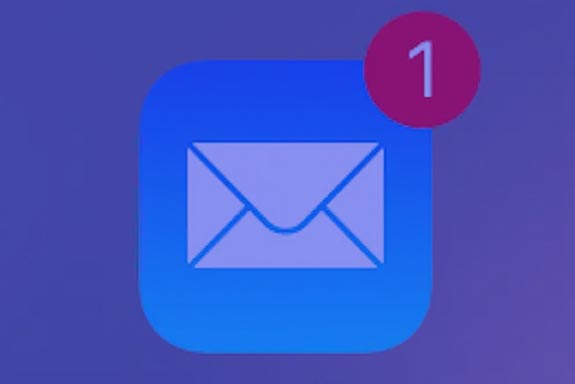
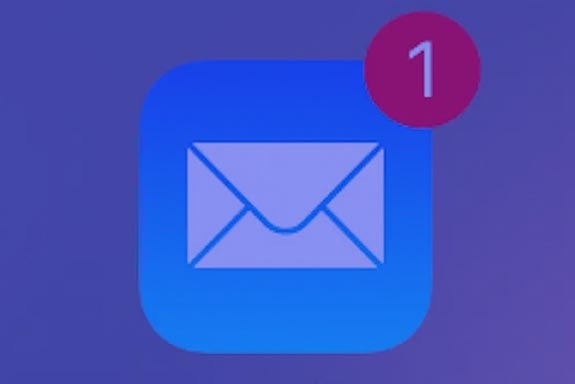






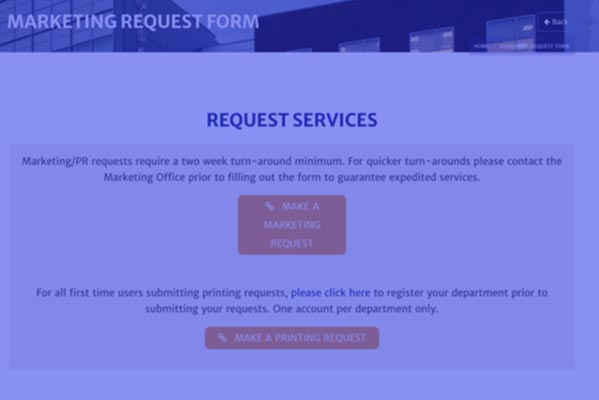
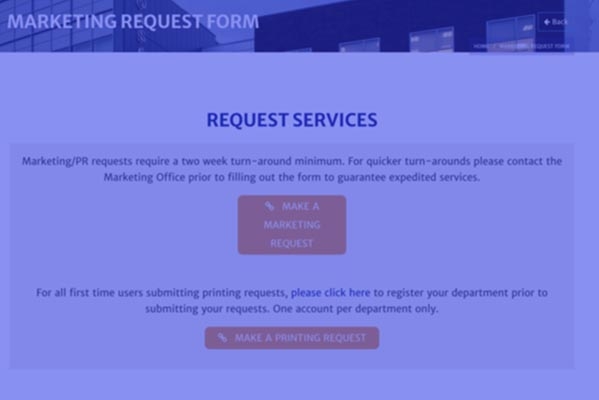



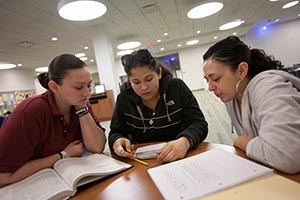
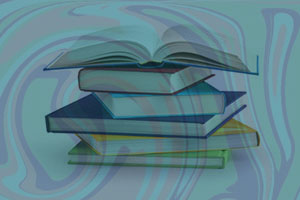
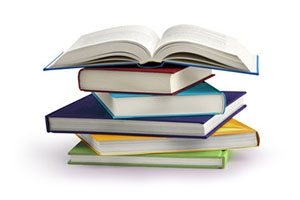








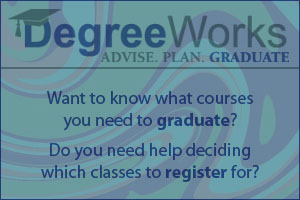
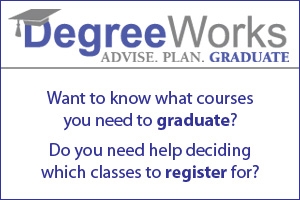








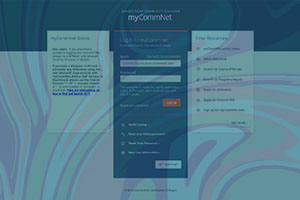
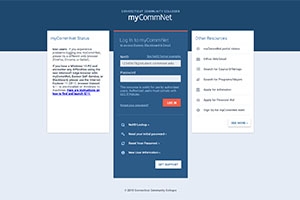




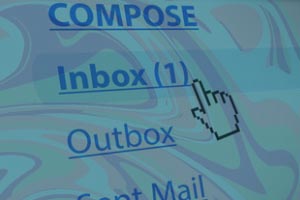


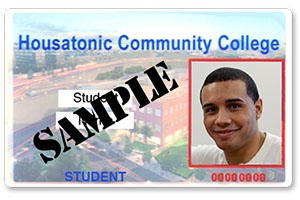




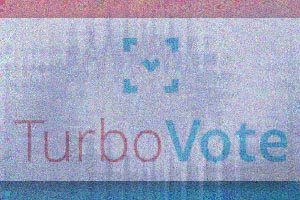

 Homeless Shelters
Homeless Shelters Food Pantries
Food Pantries Mobile Food Pantry
Mobile Food Pantry College Counseling/Community Mental Health Referrals
College Counseling/Community Mental Health Referrals Opioid Crisis
Opioid Crisis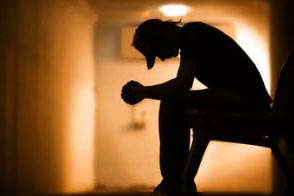 Suicide Prevention
Suicide Prevention Suicide and Social Media
Suicide and Social Media Vehicle For Change
Vehicle For Change Managing Holiday Stress
Managing Holiday Stress Crisis Prevention
Crisis Prevention Title IX Resource Card
Title IX Resource Card
 Download Now
Download Now


